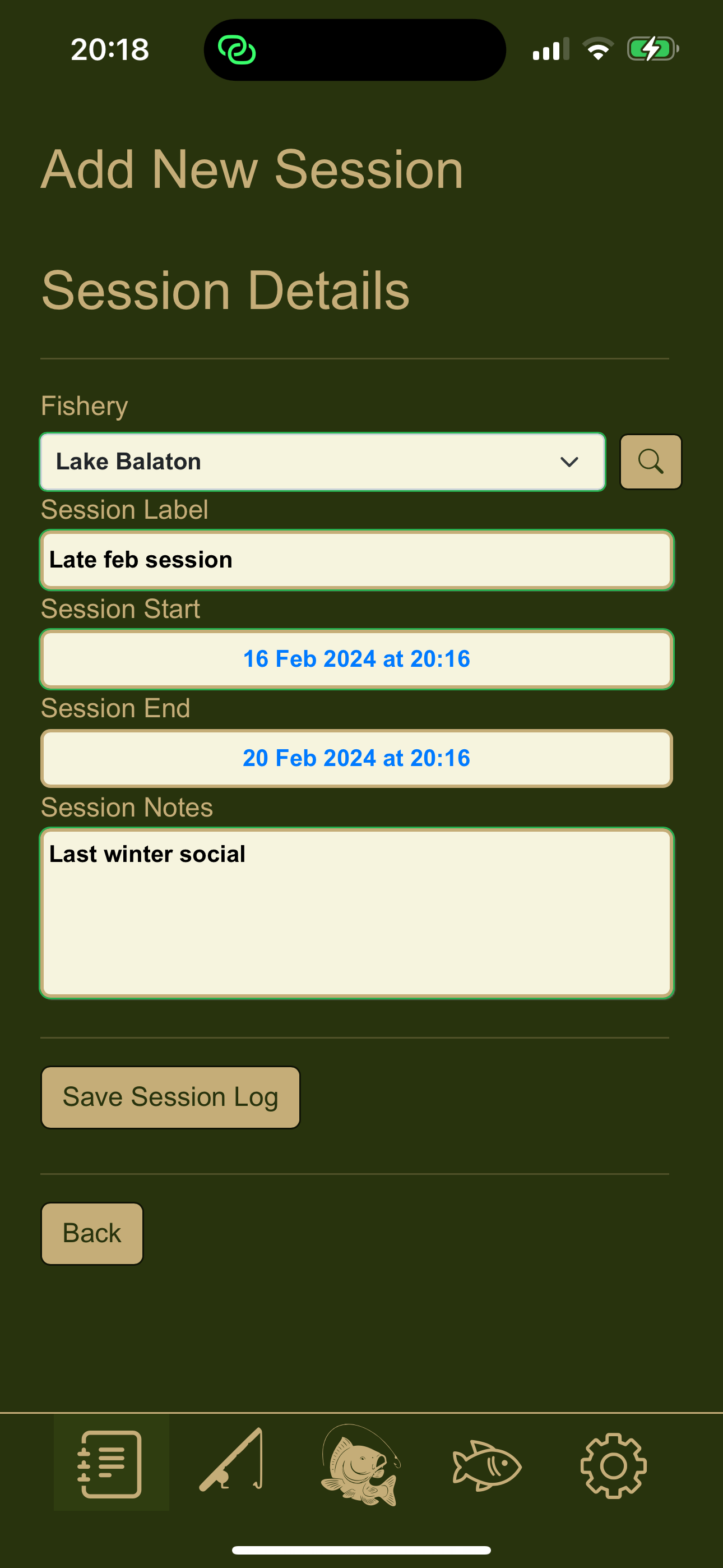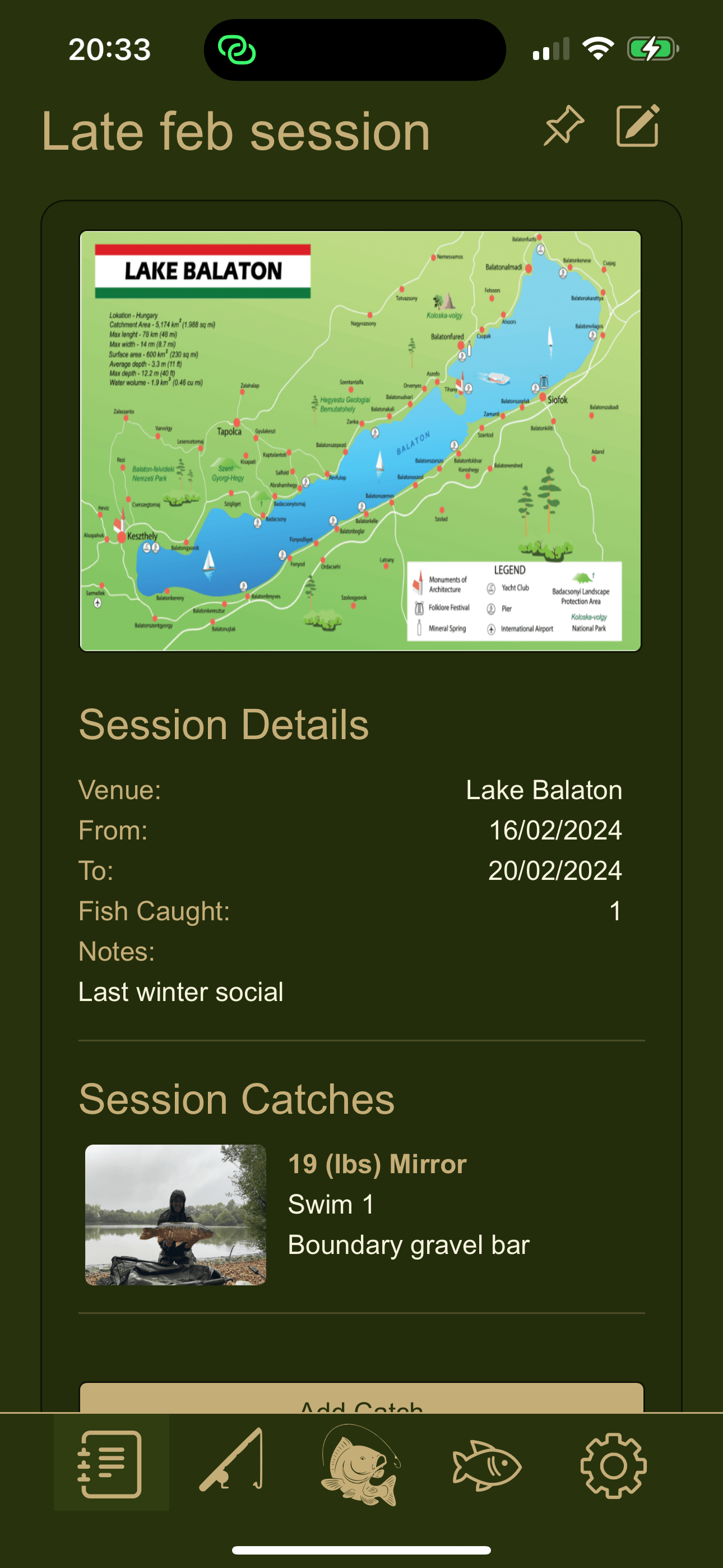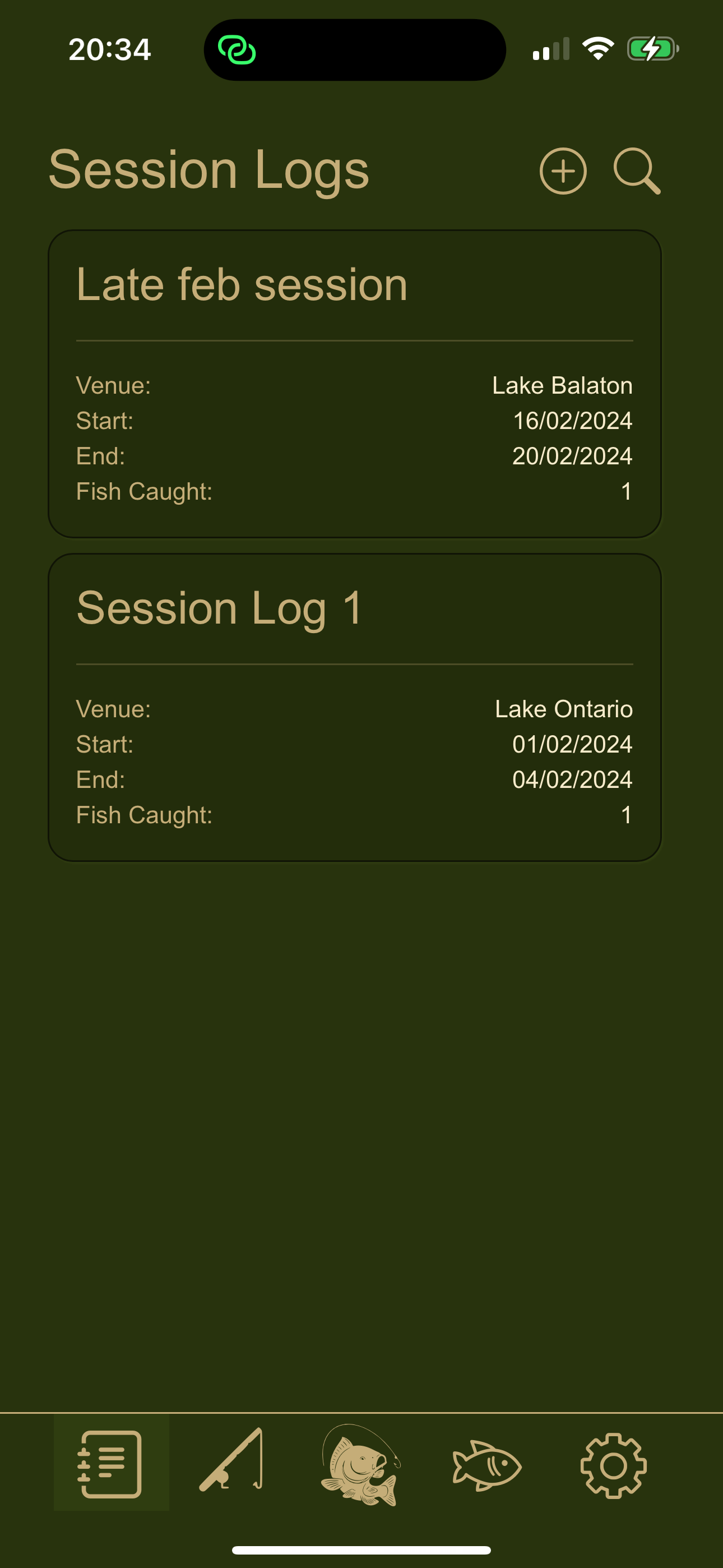Add / Edit Session
Adding and editing a session uses the same screen, so once you've added a session, you can always come back and add to or edit the information you've recorded against the session. To add data simply fill out the fields you wish to add to and press the 'Save Session' button at the bottom of the page.
Select a Fishery
The dropdown will display a list of your fisheries. To search for a particular fishery click the search icon , type in all or part of the fishery name and click the search icon again.
Label
Give your session a label to help identity it or alternatively, leave blank and ghillie will give it a sequential label.
Session Start
The start date & time of your session.
Session End
The end date & time of your session.
Back
This will take you to the last valid page you visited.
Save Session Log
This will save your session log and once in view mode, allow you to start adding catches.
For further support, click on the heading text to show the help popup.
Select a Fishery
The dropdown will display a list of your fisheries. To search for a particular fishery click the search icon , type in all or part of the fishery name and click the search icon again.
Label
Give your session a label to help identity it or alternatively, leave blank and ghillie will give it a sequential label.
Session Start
The start date & time of your session.
Session End
The end date & time of your session.
Back
This will take you to the last valid page you visited.
Save Session Log
This will save your session log and once in view mode, allow you to start adding catches.
For further support, click on the heading text to show the help popup.