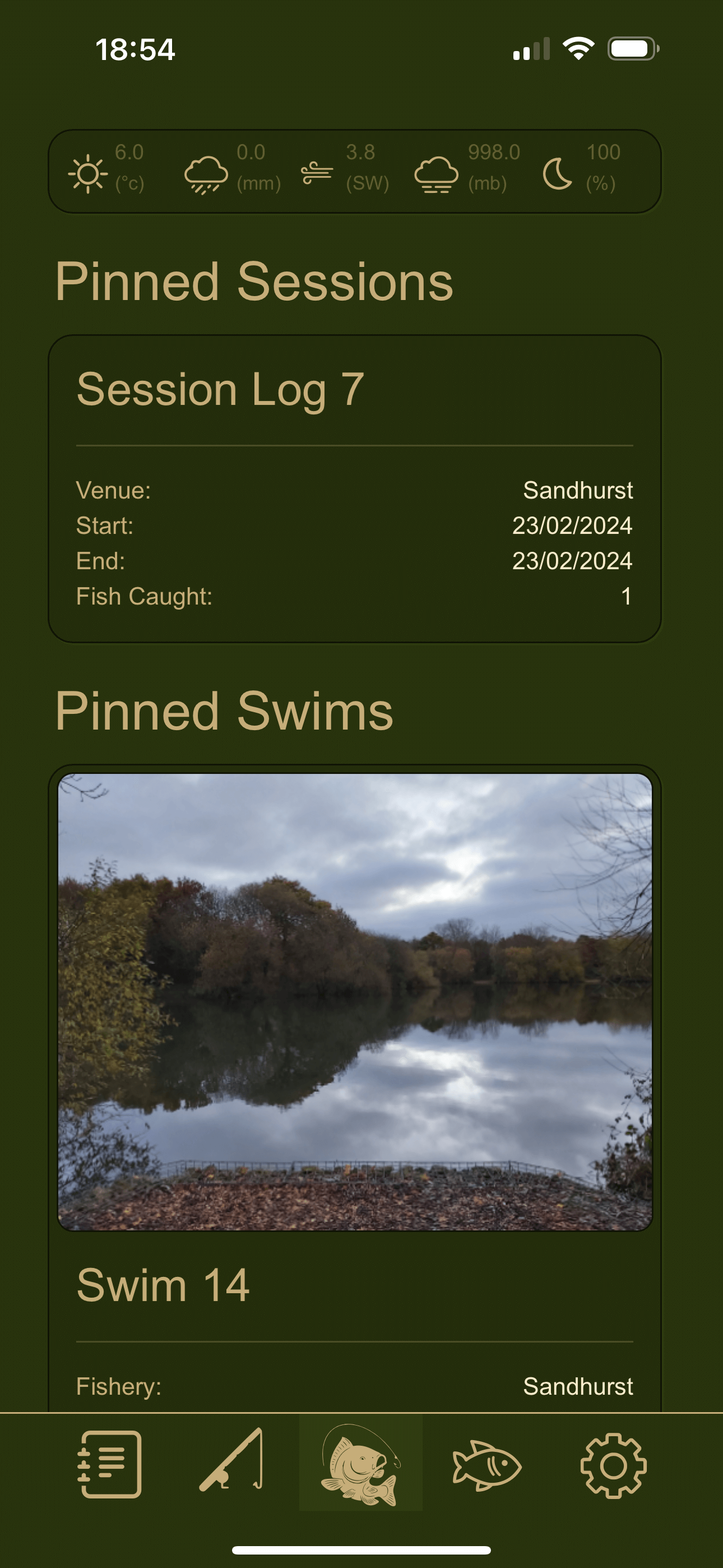Home Screen
Pinned Items
The home screen is used for quick access to pinned items such as fisheries, swims, spots, sessions and catches. To pin an item to your home screen use the pin button on the respective view screen. The icon will switch to the pinned icon to indicate that the item is now pinned to the home screen.To remove the item, simply click the pinned icon again. The number of pins for each section on the home screen can be controlled by changing the value of Settings > App Settings > No. of rows to display on the home screen.
Weather Bar
The icon bar running across the top of the home screen is the weather bar. Clicking the weather bar will take you to the weather page. This bar will display the weather conditions for your current location.The icons from left to right show:
- Temperature in celcius
- Amount of rain expected in millimeters
- Wind Speed in mph and the direction of the wind
- Air pressure in millibars
- Moon percentage